Google Snake is a browser-based version of the classic Snake game that first gained popularity in the late ’90s on Nokia phones. The game, reimagined by Google, stays true to the original’s simplicity while introducing modern touches to keep it fresh and engaging. The player controls a snake that grows longer as it eats apples, navigating it through a grid while avoiding collisions with the walls or its own tail.
The original Snake game was one of the earliest examples of mobile gaming and was incredibly popular due to its straightforward, addictive gameplay. It quickly became a cultural phenomenon. Over the years, Snake has been adapted into various forms, and Google Snake brings the same nostalgic experience to modern audiences, making it accessible to anyone with an internet connection.
How to Play Google Snake
Basic Gameplay Mechanics
In Google Snake, you control a snake that continuously moves across the grid. The objective is to guide the snake to eat apples, which makes it grow longer. However, as the snake grows, avoiding collisions with your own body or the edges of the grid becomes increasingly challenging. The game continues until the snake crashes into a wall or itself.
Objectives in Google Snake
The primary objective is to grow the snake as long as possible by eating apples without crashing. Your score increases with every apple consumed, and the game becomes progressively more difficult as the snake grows longer and space becomes more limited.
Google Snake Controls
Standard Controls
- Arrow Keys to move the snake up, down, left, or right.
- Spacebar to pause the game.
Tips for Mastering the Controls
- Plan Your Moves: Always plan ahead to ensure the snake has enough space to turn around as it grows longer.
- Corner Strategy: Try to keep the snake in one section of the grid to reduce the risk of trapping yourself.
- Slow and Steady: Start with slower movements and gradually increase your speed as you become more familiar with the grid layout.
What is the Google Snake Anniversary Edition?
Special Features and Updates
The Google Snake Anniversary Edition celebrates the game’s enduring legacy with new features and visuals. It was launched as part of a Google Doodle to honor the iconic Snake game’s history. This special edition includes updated graphics, smooth animations, and more refined controls compared to the original versions.
Gameplay Additions in the Anniversary Edition
The Anniversary Edition introduces various modes and visual changes:
- New Themes: Players can choose from different themes, such as classic, neon, or retro-style grids.
- Special Apples and Bonuses: New types of apples and bonuses are added to keep the gameplay exciting.
- Additional Game Modes: Players can experiment with new modes that add twists to the original gameplay.
Game Modes in Google Snake
Classic Mode
The Classic Mode replicates the traditional Snake experience, where the primary goal is to grow the snake by eating apples and avoiding collisions. This mode is simple, making it perfect for those who want to enjoy the original Snake experience without any distractions.
Arcade and Special Modes
In the Anniversary Edition, Google Snake introduces special modes that provide a fresh twist on the classic gameplay. These modes include:
- Maze Mode: Navigate through complex mazes while growing your snake.
- Speed Mode: The snake moves faster, making the game more challenging.
- Obstacle Mode: This mode adds barriers to the grid, requiring players to carefully navigate around them.
Power-ups in Google Snake
Special Apples
In addition to regular apples that increase the snake’s length, special apples appear in some game modes. These apples may:
- Speed up or slow down the snake.
- Provide extra points or power-ups that allow the snake to pass through walls temporarily.
Other Bonuses
Occasionally, bonus items like glowing fruits or stars appear on the grid. These can grant the snake special abilities, such as:
- Invincibility for a limited time.
- Shrink the snake momentarily to avoid difficult situations.
Pros of Google Snake
Simple and Addictive Gameplay
The core appeal of Google Snake lies in its simplicity. It’s easy to learn and play, yet challenging enough to keep players engaged for long periods. Its addictive nature makes it a go-to game for quick entertainment.
Modern Take on a Classic
While staying true to the original Snake, Google Snake adds modern graphics, smooth controls, and additional game modes, which enhance the overall experience without overcomplicating it.
Cons of Google Snake
Limited Features
Despite the added game modes, Google Snake remains a fairly straightforward game, which may not hold the attention of players seeking more complex or varied gameplay experiences.
Repetitive Gameplay
For some, the repetitive nature of Snake can become monotonous over time, especially if they’ve mastered the basic strategies and are looking for new challenges.
Conclusion
Google Snake is a modern reimagining of the classic Snake game, staying true to the original while adding features that enhance the gameplay experience. Its simple mechanics, combined with new modes and power-ups, make it both nostalgic and fresh for players. Whether you’re a fan of the original or new to the Snake franchise, Google Snake offers a fun and addictive gaming experience that’s easily accessible on any browser.
FAQs
Can I still play Google Snake?
Yes, you can still play Google Snake by searching for “Google Snake” in your browser. The game can be accessed directly through Google or various online gaming platforms.
What made Snake games so popular?
Snake games became popular due to their simple yet challenging gameplay. The concept of growing a snake and avoiding collisions created a unique, addictive experience that appealed to a wide audience, particularly on early mobile devices like Nokia phones.
What’s special about the Anniversary Edition of Google Snake?
The Google Snake Anniversary Edition celebrates the classic Snake game with updated visuals, new game modes, and power-ups. It was released as a Google Doodle to honor the game’s legacy.
How do I unlock different game modes in Google Snake?
To unlock different game modes in Google Snake, simply play through the standard game or access the options menu where you can choose from various modes like Maze Mode, Speed Mode, and Obstacle Mode.
Are there any tricks to scoring higher in Google Snake?
Some tips to score higher include staying close to the grid edges, planning your moves ahead, and making use of power-ups like special apples to control the snake’s length and speed.

 Paper.io 2 Online for Free
Paper.io 2 Online for Free Basketball Legends 2020
Basketball Legends 2020 Social Media Girls Fashion
Social Media Girls Fashion Run 3
Run 3 SocCar - Play Online for Free
SocCar - Play Online for Free House of Hazards | Play Online for Free
House of Hazards | Play Online for Free Drive Mad | Play Online
Drive Mad | Play Online Learn to Fly 2 - Play Online for Free
Learn to Fly 2 - Play Online for Free Color King - Play Online
Color King - Play Online Drive Mad 2 | Play Online
Drive Mad 2 | Play Online Soccer Random | Play Online
Soccer Random | Play Online Getting Over It - KBH Games
Getting Over It - KBH Games Snake.io
Snake.io Geometry Dash Envy
Geometry Dash Envy Paper.io Online for Free
Paper.io Online for Free Vex 3 Xmax Unblocked Play Online
Vex 3 Xmax Unblocked Play Online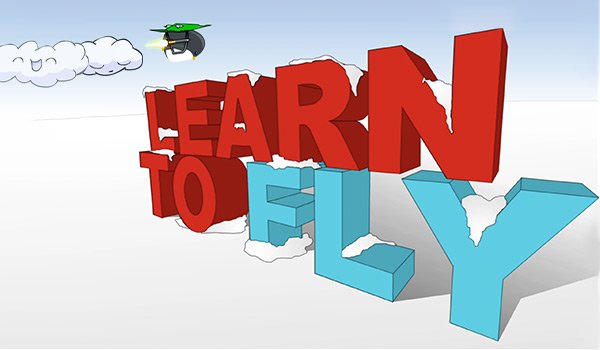 Learn to Fly
Learn to Fly Run 3
Run 3 Electric Man | Friv | Play Online
Electric Man | Friv | Play Online Burger Clicker | Play Online
Burger Clicker | Play Online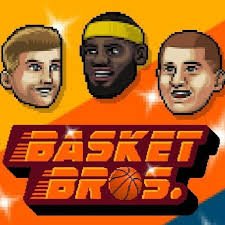 BasketBros Play Online
BasketBros Play Online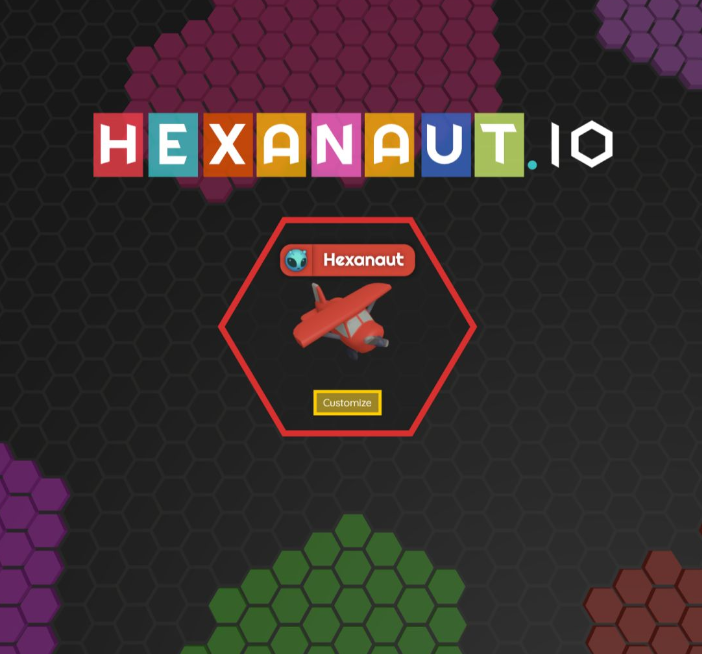 Hexanaut io Game Online
Hexanaut io Game Online Geometry Dash Hollow Hills
Geometry Dash Hollow Hills Pokémon Clicker - Play Online
Pokémon Clicker - Play Online Cookie Clicker Unblocked | Play Online
Cookie Clicker Unblocked | Play Online Geometry Dash Rewired
Geometry Dash Rewired Digital Circus Obby | Play Online Free
Digital Circus Obby | Play Online Free Soccer Random | Play Online
Soccer Random | Play Online