If you love fast-paced, rhythm-based platformer games, then Geometry Dash Lite might be perfect for you. This game has gained massive popularity for its challenging gameplay, engaging soundtrack, and simple yet addictive mechanics. But what makes it stand out from other mobile games? Let’s dive in and explore!
Overview of Geometry Dash Lite
Who Developed Geometry Dash Lite?
Geometry Dash Lite was developed by RobTop Games, a Swedish game development company known for creating rhythm-based games.
How Does It Differ from the Full Version?
This game is a free version of the original Geometry Dash, but it has fewer levels and limited customization options. While it gives players a taste of the full game, some features, such as level creation and more skins are only available in the paid version.
Features of Geometry Dash Lite
- Engaging Gameplay – The game requires players to time their jumps perfectly while avoiding obstacles.
- Challenging Levels – Each level is unique, with increasing difficulty.
- Unique Soundtrack – The music is synced with gameplay, making every level feel immersive.
- Customization Options – Players can change their cube’s appearance.
- Offline Play – No internet? No problem! You can play this game anywhere.
How to Play Geometry Dash Lite?
The gameplay is simple but requires excellent reflexes:
- Tap to Jump – A single tap makes your cube jump.
- Hold to Glide – In some levels, holding down keeps your cube in the air.
- Avoid Obstacles – Spikes, walls, and moving objects make the game challenging.
- Follow the Rhythm – The music helps you time your jumps.
Game Modes in Geometry Dash Lite
- Normal Mode – Standard playthrough where players must complete the level without dying.
- Practice Mode – Lets players place checkpoints to practice difficult sections.
Pros and Cons of Geometry Dash Lite
Pros
✔ Fun and Addictive – The mix of rhythm and platforming makes it hard to put down.
✔ Great Music – The soundtrack is engaging and perfectly timed.
✔ Free to Play – You can enjoy the game without spending money.
✔ No Internet Needed – Play offline anytime.
Cons
✖ Limited Levels – Compared to the full version, there are fewer levels.
✖ Ads – The free version contains ads that can interrupt gameplay.
✖ No Custom Levels – You can’t create or play user-generated content.
Tips and Tricks for Playing Geometry Dash Lite
- Improve Reaction Time – The faster you react, the better you perform.
- Memorize Patterns – Each level has set patterns; learning them helps.
- Use Practice Mode – This helps you master tough levels.
Comparison: Geometry Dash Lite vs. Geometry Dash Full Version
| Feature |
Geometry Dash Lite |
Geometry Dash |
| Price |
Free |
Free |
| Number of Levels |
Limited |
Full game |
| Custom Levels |
No |
Yes |
| Ads |
No |
No |
Is this game Free?
Yes! But it comes with ads. You can remove them with in-app purchases.
Why is Geometry Dash Lite So Addictive?
- Syncing Gameplay with Music – The rhythm-based mechanics make every jump feel satisfying.
- Simple but Hard to Master – The game looks easy but is challenging.
Popular Levels in Geometry Dash Lite
- Best for Beginners: Stereo Madness, Back on Track
- Hardest Levels: Jumper, Time Machine
Conclusion
Geometry Dash Lite is a fantastic rhythm-based platformer that offers a thrilling challenge for both casual and hardcore gamers. With its simple one-touch controls, engaging soundtrack, and increasingly difficult levels, it keeps players entertained for hours. While the Lite version has fewer features compared to the full version, it still provides an excellent gaming experience, especially for those who enjoy testing their reflexes and precision. Whether you’re looking for a quick game to pass the time or a challenging platformer to master, this game is definitely worth playing. If you enjoy it, upgrading to the full version unlocks even more exciting features and customization options.
FAQs
1. How many levels are in Geometry Dash Lite?
There are 15 levels in the Lite version.
2. Can I play Geometry Dash Lite offline?
Yes! The game works perfectly without an internet connection.
3. Is Geometry Dash Lite available on PC?
No, but you can play the full version on PC.
4. How do I remove ads from Geometry Dash Lite?
You can remove ads with an in-app purchase.
5. What are some similar games to Geometry Dash Lite?
Some alternatives include Geometry Dash, Run 3, and Geometry Dash Rewired.

 Vex 3 Xmax Unblocked Play Online
Vex 3 Xmax Unblocked Play Online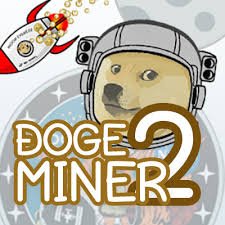 Doge Miner 2 - Play Online
Doge Miner 2 - Play Online Candy Riddles
Candy Riddles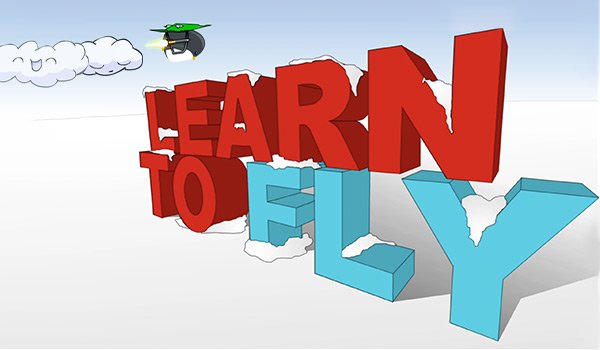 Learn to Fly
Learn to Fly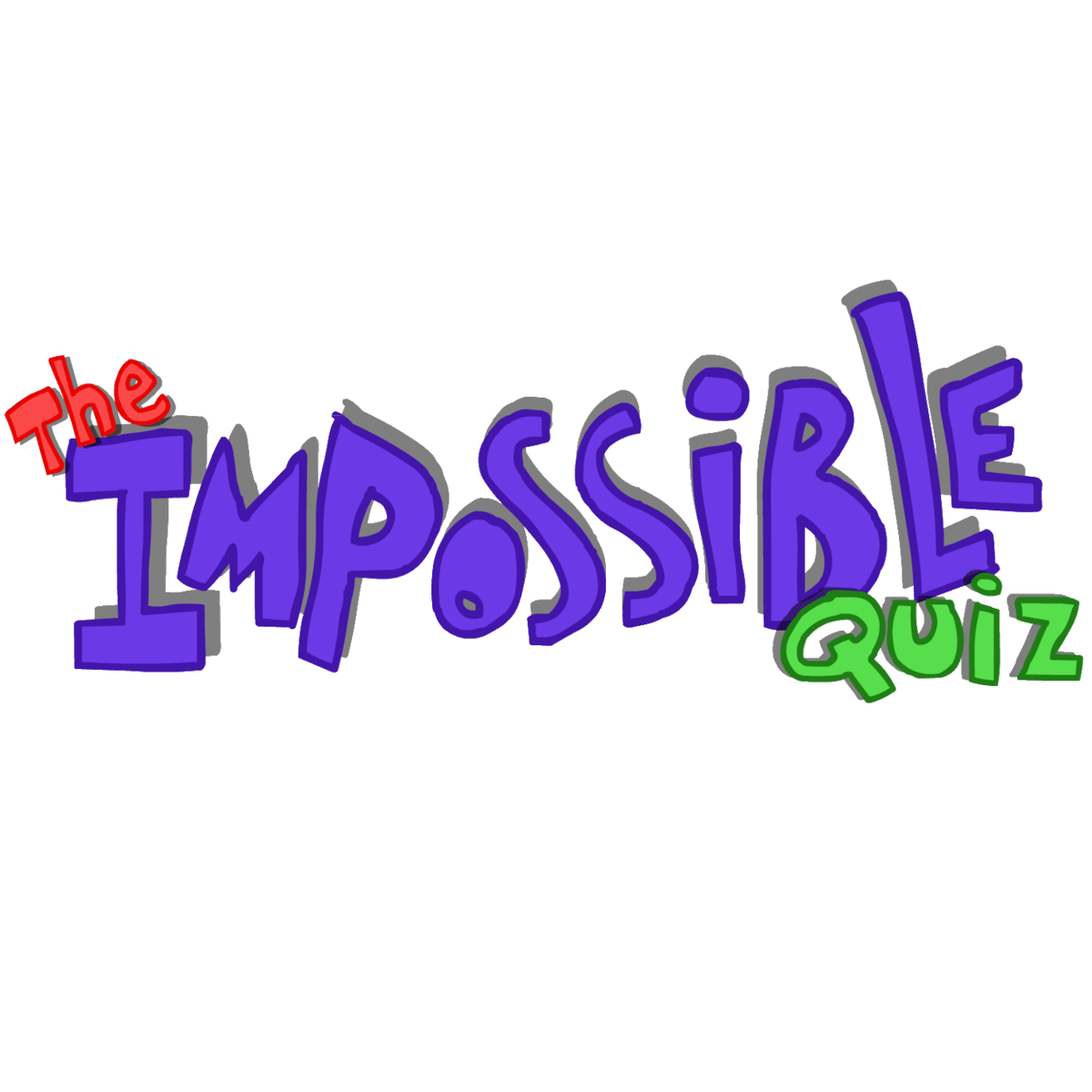 The Impossible Quiz | Play Online
The Impossible Quiz | Play Online Soccer Random | Play Online
Soccer Random | Play Online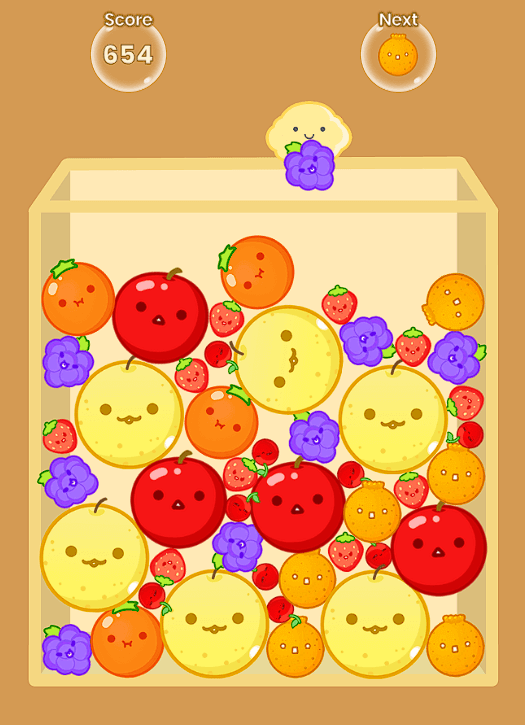 Suika Game: Watermelon
Suika Game: Watermelon Rooftop Snipers 2 - Play Online for Free
Rooftop Snipers 2 - Play Online for Free Low's Adventure 3 - Play Online Unblocked
Low's Adventure 3 - Play Online Unblocked Geometry Dash Rewired
Geometry Dash Rewired Cookie Clicker Unblocked | Play Online
Cookie Clicker Unblocked | Play Online Drift Hunters Unblocked Online
Drift Hunters Unblocked Online Getting Over It - KBH Games
Getting Over It - KBH Games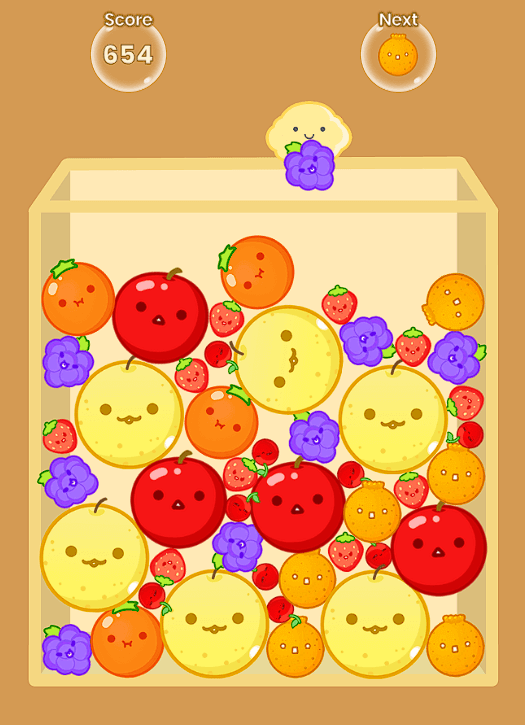 Suika Game: Watermelon
Suika Game: Watermelon Paper.io 2 Online for Free
Paper.io 2 Online for Free Color Tunnel Rush
Color Tunnel Rush Wheelie Bike Play Online
Wheelie Bike Play Online Drive Mad 2 | Play Online
Drive Mad 2 | Play Online Run 3
Run 3 Sprunki
Sprunki 100% Love Tester - Play Online
100% Love Tester - Play Online Electric Man | Friv | Play Online
Electric Man | Friv | Play Online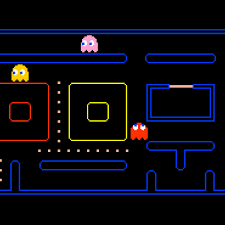 Google PacMan | Play Online PacMan 30th Anniversary
Google PacMan | Play Online PacMan 30th Anniversary Snake.io
Snake.io Learn to Fly 2 - Play Online for Free
Learn to Fly 2 - Play Online for Free Fireboy and Water Girl 4 Crystal Temple Play Online
Fireboy and Water Girl 4 Crystal Temple Play Online Fireboy and Water Girl 1 Forest Temple Unblocked
Fireboy and Water Girl 1 Forest Temple Unblocked Soccer Random | Play Online
Soccer Random | Play Online